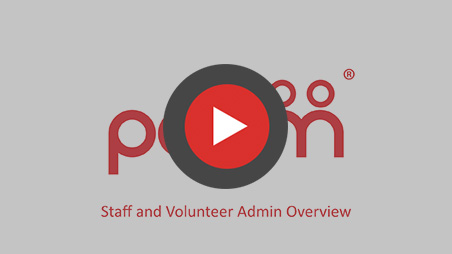Call us on +44 (0) 1252 849600
We've developed a new Event Shifts and Teams Overview Page for a PAAM Onsite Software App.
The new Event Shifts and Teams Overview Page we've designed displays all staff and volunteers being deployed as part of the current shift including updated staff and volunteer totals assigned to each of the shifts and teams being deployed.
We've designed the new Event Shifts and Teams Overview Page as a quick reference for an event’s administrative, supervisory, and managerial team when staff and volunteers are being deployed using the PAAM Onsite Software App.
Recruit applicants

Using fast, reliable, secure and easy to use cloud based event management software
Select those appropriate

Simple to use filters allow you to find the right staff and volunteers for your events
Assign roles

With a few clicks you can organise your staff and volunteers into groups
Track progress

Add ratings and notes, record performance of staff and volunteers across events